This will create an Oracle Cloud tenancy for you.
Once you have your account create a VM instance using this quick action. that guides you to create the instances and how to do ssh to it.
Once you have your instances just run the following commands:
Now open the port on Oracle Cloud, this is done by creating and Ingress rule on your instance VirtualCloudNetwork as follows:
If all is ok, you will be able to send an email from the server with
echo "Test Email using Oracle Cloud" | sudo sendmail example@gmail.com
To avoid your email going to spam you can configure a DNS for your server.
This post does guide you to all the steps to configure a custom domain for your server and much more https://www.unixmen.com/configuring-sendmail-smtp-server-on-centos-a-scientific-linux/ this is not specific to oracle cloud.
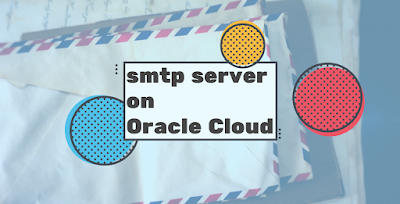



Comments