Better /dyn/admin have integrated a tool called Dash (DynAdminSHell), with Dash you can execute methods set values to properties, do queries and more, to open Dash just click on Dash >_ button at the top right corner of the screen or with alt + ctrl + t here are some examples of the multiple features you can have:
The Screen looks as follows:
Additionally you can save scripts to reuse them easily, you can do this with this tool bar


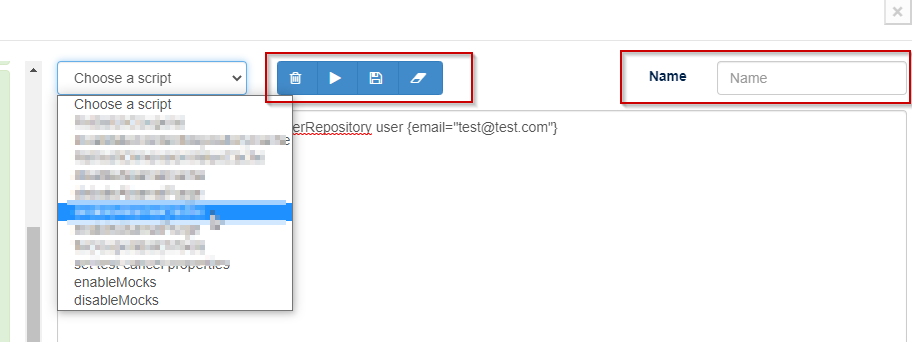
Comments